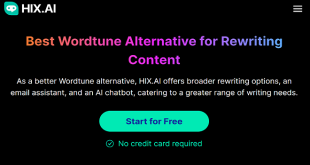A Gantt chart is a graphical representation of a project schedule that shows the start and finish dates of the project’s tasks. Gantt charts are a valuable tool for project planning and management. Keep reading to learn the Gantt chart definition and how it can be used in project management.
How can I use a Gantt chart to monitor my project progress?
A Gantt chart is a graphical tool that allows you to track the progress of your project. It shows how much work has been completed, how much is left to do, and when each task is scheduled to be completed. This can help you identify potential problems and delays early to take corrective action.
A Gantt chart illustrates the start and finishes dates of individual tasks and their dependencies on other tasks. The chart’s horizontal axis shows the period over which the tasks are to be completed, while the vertical axis indicates the task’s priority or sequence. Gantt charts are often used in project management to help plan and control project schedules. They can be used to track progress, identify critical path tasks, and help with estimating task durations.
When adding information to create a Gantt chart, start by listing all the tasks that need to be completed in your project. Then, estimate how long each task will take to complete. Next, add these estimates to the corresponding tasks on the chart. Finally, use a timeline to indicate when each task should be finished.
What are some uses for Gantt charts?
Today, Gantt charts are commonly used in project management to help planners track deadlines, identify choke points, and allocate resources. They can also help monitor progress and troubleshoot issues. In addition, Gantt charts can be used to create reports for upper management or clients. Here are some common uses of Gantt Charts
Track both short-term and long-term tasks: A Gantt chart can be used to track tasks that will be completed in the near future and tasks that will be completed in the distant future. This will help you stay organized and ensure that all tasks are accounted for.
Use milestones to track progress: Milestones are key markers that indicate progress on a project. By tracking milestones, you can ensure that your project is on track and make necessary adjustments if needed.
Use colors to indicate progress: It can be helpful to use colors to indicate the progress of tasks. This will help you quickly and easily see which tasks are completed, in progress, or still need to be started.
Use dependencies to indicate relationships between tasks: Dependencies indicate the relationship between tasks. This can help understand how one task affects another.
Update status: The Gantt chart can be used to update the status of tasks. This will help you and others involved in the project stay on top of what needs to be done.
Use the Gantt chart to create reports: The Gantt chart can be used to create reports on the progress of a project. This can help show others what has been accomplished and what still needs to be done.
How do I create a Gantt chart?

Many software programs and online tools can help you create a Gantt chart. These tools offer different ways of creating and displaying your Gantt chart. Microsoft Project is one of the most popular software programs for creating Gantt charts. Microsoft Project has many features that allow you to customize your chart to fit your needs. You can create tasks, add dependencies, and set deadlines and milestones.
A Gantt chart is a graphical representation of a project’s schedule. It helps you to see how the individual tasks in a project are related to each other and how they fit into the overall timeline. This can help you to identify potential problems and delays early on in the project.
 Isaiminia World Breaking News & Top Stories
Isaiminia World Breaking News & Top Stories